Intro
Starting a business is hard, and it’s even harder when you realise you have to get yourself out there on the internet. There are so many different places you need to advertise yourself on, and finding easy to understand descriptions of the different services are hard to come by. With my What Is… blog posts I’m hoping to help you better understand the different tools you’ve got access to.
Knowledge Panel
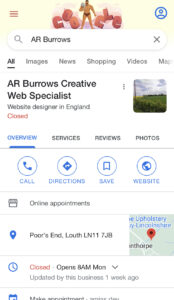

A Google My Business account is one of the first online tools you should consider getting, it is the virtual shop window for your company which does so much more. Lets go through how a customer might approach a new hair dressers that they’ve heard about. The first thing they’ll most likely do is reach for their mobile phone, and search the company name on their favoured search engine. The most popular search engine on both mobile and desktop browsers is Google, by over 80%! That means that the majority of your customers will search your name, or try and find a local hair dresser on Google. When they’ve clicked search they’ll be expecting to see a knowledge panel on their screen. This makes you look professional, and gives the customer exactly what they’re wanting to know straight away. From here they’re able to see a description of what you do, any images of your place of business or products, reviews from your customers, and links to your social medias.
Google Maps

Now what if you are a local business, like this fictional hair dresser, and your customers are usually walk-ins. How does this help you? Well this knowledge panel we’ve created serves a second purpose, it links directly with Google’s maps. We’ve got two scenarios to talk through:
Scenario 1

Rachel from down the road is planning on getting her hair cut and she wants to find out where the nearest hair dresser is, so she opens up her Google search engine and hops onto the Google Maps. This shows all the hair dressers near her and collates a list for her to scroll through. Now your knowledge panel has popped up on her screen and she just needs to choose the best choice for her. This knowledge panel pops up on Google’s maps in the very place you pin-pointed when you gave them your business address. This is really useful tool if you’re hoping to have a lot of foot traffic through your business.
Scenario 2

Darren and Heather are on a road trip around the country, and they’ve decided to set their Google maps on their phone to take them to the next wonder of the world. On the way they start to get hungry, so they click on the restaurant button to find a place to eat. This brings up restaurants on their route that they can stop at. Where does Google get this list of restaurants from? You guessed it! That very same list of businesses they’ve got from the Google My Business accounts. Now they’re eating at a local eatery because Google was able to show them the best place for them on their trip around the country.
Google’s search algorithm
So we’ve discovered that the Google My Business account shows your business details on both the search engine & the map, and helps collate your online business into one easy-to-access place. But how does it help your business in the long-run? You’re still not coming up at the top of Google’s search engine, but your old co-workers friend told you that’s where you need to be to get customers to find you. Well that’s the neat thing about this tool. Since Google own it, this is your way to talk directly to the search engine. If you keep your details up to date, then Google will be more inclined to show your website or social media accounts closer to the first page when people search for your business, or the things you sell. The more customer friendly you are the more likely they are to show you on the first page of the search engine.
Summary
So lets summarise this for ease of reading. I understand you may not want to read through a whole blog post sometimes so here is a list of the pros and cons of a Google My Business account:
Pros:
- Helps your business look professional on the biggest search engine on the web
- Shows all the most important information to your customers straight away
- Pinpoints your business address on Google maps wherever it’s being used
- Helps boost your business validity and bumps you closer to the top spot in Google’s search
- Collates all of these tools into one place
Cons:
- Doesn’t help with Bing searches
- Doesn’t help with Yahoo searches
- Doesn’t help with Microsoft Edge searches
Arguably these aren’t cons as the percentage of users who use Google outway the users for these search engines by a large percentage. Over 80% of internet users in fact. So these cons really aren’t worth worrying about in my opinion.
Photos taken from:

Leave a Reply